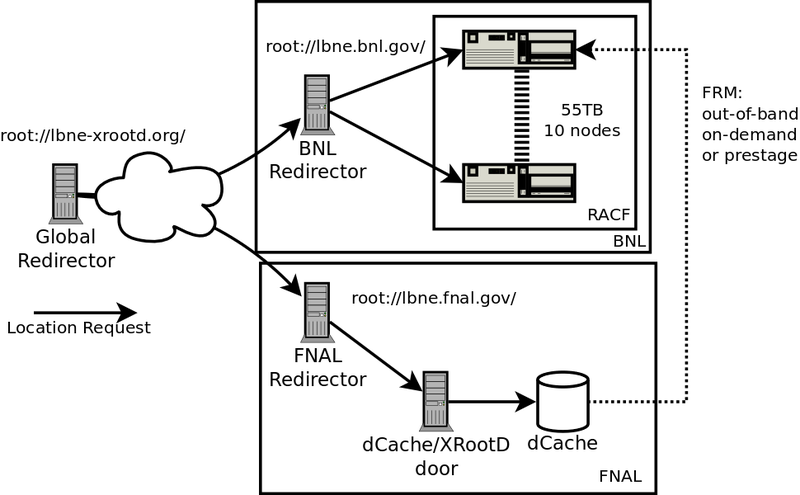Difference between revisions of "DUNE xrootd"
| Line 8: | Line 8: | ||
cmsd -c xr1.cfg /path/to/data | cmsd -c xr1.cfg /path/to/data | ||
</pre> | </pre> | ||
| + | |||
| + | An example of a working configuration file suitable for a server node (not for the manager node): | ||
| + | <pre> | ||
| + | all.role server | ||
| + | all.export /home/maxim | ||
| + | all.manager 192.168.0.191:3121 | ||
| + | xrd.port 1094 | ||
| + | acc.authdb /home/maxim/auth_file | ||
| + | </pre> | ||
| + | In the example above the IP address for the manager needs to be set correctly, it's arbitrary in this sample. | ||
= xrootd@BNL = | = xrootd@BNL = | ||
Revision as of 23:13, 15 July 2016
Contents
Documentation
dCache/xrootd
- A comprehensive review of dCache/xrootd. This document is quite relevant as it explains how dCache storage at FNAL is equipped with a "xroot door" so that it's exposed to external xrootd servers.
A pedestrian view on running a xrootd service
Starting the xrootd daemon is enough to serve data from a single node. In a clustered environment, you also need to start the cluster manager daemon, e.g.
xrootd -c xr1.cfg /path/to/data cmsd -c xr1.cfg /path/to/data
An example of a working configuration file suitable for a server node (not for the manager node):
all.role server all.export /home/maxim all.manager 192.168.0.191:3121 xrd.port 1094 acc.authdb /home/maxim/auth_file
In the example above the IP address for the manager needs to be set correctly, it's arbitrary in this sample.
xrootd@BNL
Currently there is a small DUNE Cluster (for historical reason named "lbne cluster") at Brookhaven National Lab under the umbrella of RACF RHIC and ATLAS Computing Facility. The machines have names like lbne0001 etc. Xrootd software is deployed on all of these. To utilize it, the user needs to be authenticated with a X.509 certificate by the xrootd service and authorized to access it by system administrators (please contact Brett Viren or Maxim Potekhin for further information.
Once authorized on the site, the user will need the use the following commands to obtain the Grid proxy:
setenv GLOBUS_LOCATION /afs/rhic.bnl.gov/@sys/opt/vdt/globus source $GLOBUS_LOCATION/etc/globus-user-env.csh grid-proxy-init
...and enter the passphrase as required. This will make sure the user can be authenticated to the xrootd service is allowed to use it.
The following is an example of a shell command that will transport a single file from FNAL to BNL:
xrdcp root://lbnelrd.rcf.bnl.gov//lbne/mc/lbne/simulated/001/singleparticle_antimu_20140801_Simulation1.root \ /tmp/singleparticle_antimu_20140801_Simulation1.root
Possible xrootd architecture for medium term
The idea behind the architecture proposed here is to achieve federation of storage and access to data across a few data centers (e.g. national labs) with modest amount of effort and resources. In this approach, this is effectively achieved by using a "global redirector" which allows xrootd services to locate a particular piece of data within the federation.
Misc
For Xrootd we can have global Xrootd paths like:
root://data.<tbd>.org/path/to/file.root
But, in the future we may want to serve data files on other protocols but in the same domain/namespace. Ie:
http://data.<tbd>.org/path/to/file.root
Since the two are on different ports this should be okay.
Back to Main Page (DUNE)
Back to DUNE Computing